TAO psytunnel
 Tuesday, December 6, 2016 at 5:59PM
Tuesday, December 6, 2016 at 5:59PM 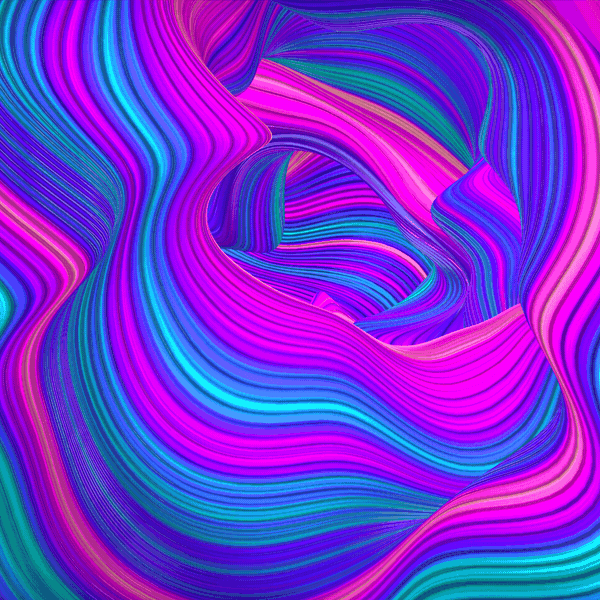
Here's a little fractal tunnel dolly made with Trapcode Tao. Download the AEP (AE CC 2015) and have a play!

 Tuesday, December 6, 2016 at 5:59PM
Tuesday, December 6, 2016 at 5:59PM 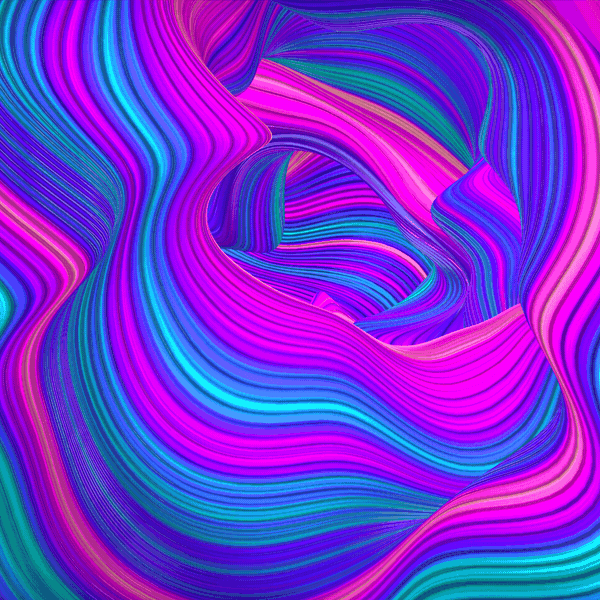
Here's a little fractal tunnel dolly made with Trapcode Tao. Download the AEP (AE CC 2015) and have a play!
 Monday, August 1, 2016 at 1:26AM
Monday, August 1, 2016 at 1:26AM Project file that uses layer map to create displacements for Trapcode Form. This has a lot of particles and DOF so it's a heavy render. Turn off DOF and reduce particles when working.
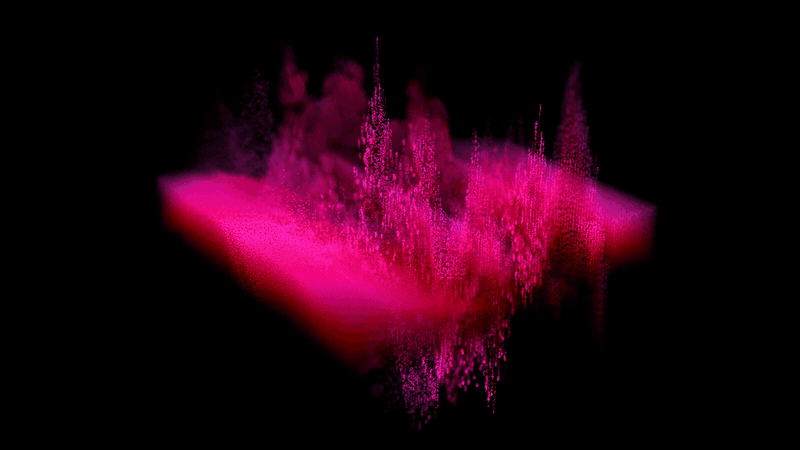
Process view:
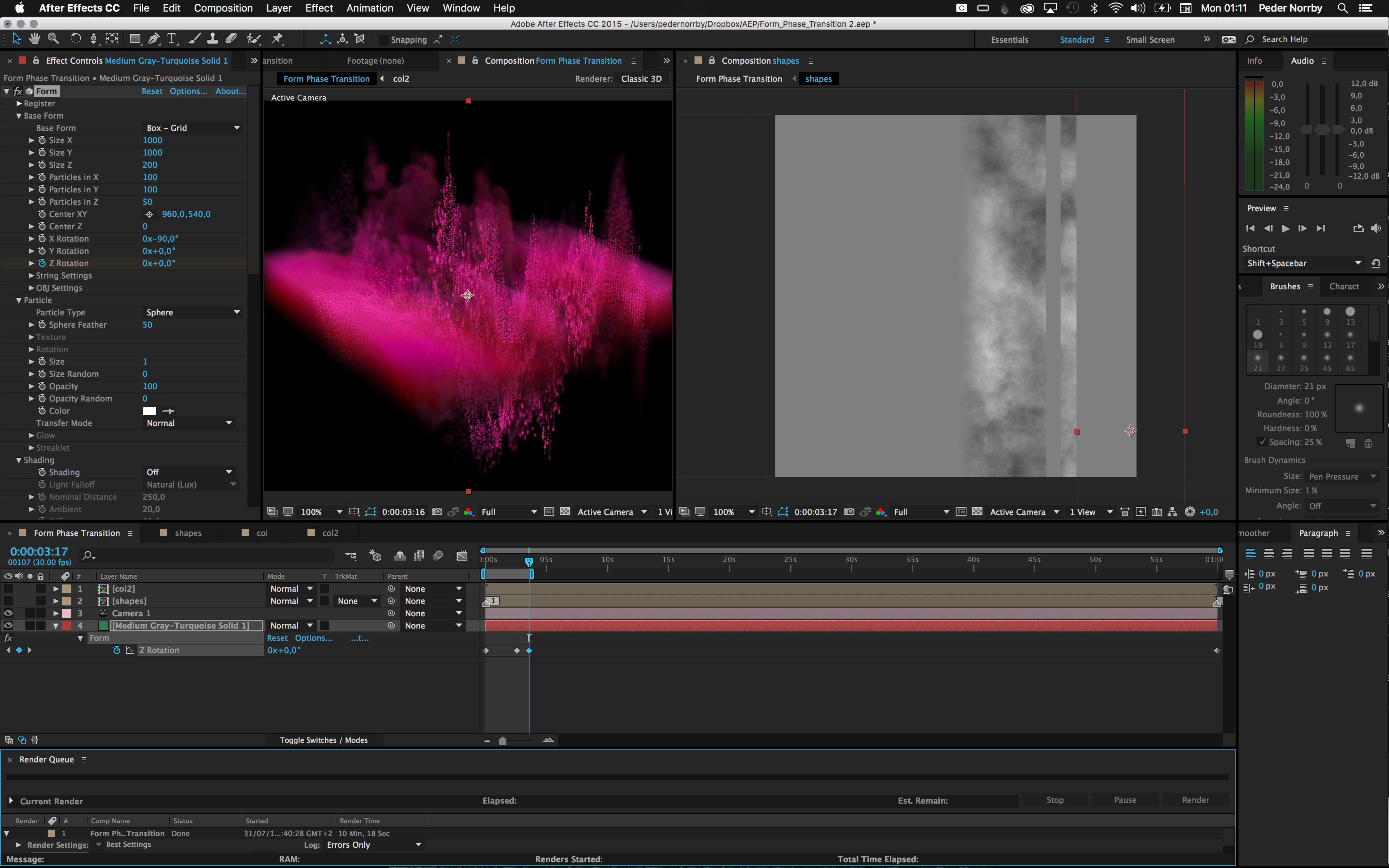
Download AEP: Form_Phase_Transition_CS6.aep
 Wednesday, July 6, 2016 at 9:58AM
Wednesday, July 6, 2016 at 9:58AM 
This AE project file contains a procedural flight camera for Trapcode Mir. Note that these expressions are not mathematically correct, they just give an appearance of a flying camera.
In order to achieve flight motion, firstly the Scroll Y parameter has an expression (time*1000) so it appears the landscape is moving towards the camera. To get motion sideways there is an expression on Scroll X as well. This is more complex:
Simply changing the seedRandom value here will change the entire flight path. The rest of the expression is a smoothing window to smooth out the result of a wiggle expression. The wiggle expression creates the randomness and uses the aforementioned random seed to do so.
To get the banking effect (roll of camera) an expression is used on the Camera Z Rotation:
// smooth the velicity values to avoid jumps
sum = 0;
for(i=-4; i<5; i++) {
sum += thisComp.layer("MIR").effect("Mir")("Scroll X").velocityAtTime(time +1 +i*0.1);
}
-0.1*sum/10 // change the value (0.1) to change the amount of banking
Here we are again smoothing the alredy smoothed values of Scroll X. Lots of smoothing is needed! By sampling the velocity of the Scroll X motion we get an approximation of the banking needed for such a turn. One second is added to the sampling time so that the banking happens first, before the actual turn.
Lastly there is an expression on for the sideways direction of the camera (yaw). This is so that the camera aims in the direction of flight. The expression is:
// smooth the velicity values to avoid jumps
sum = 0;
for(i=-4; i<5; i++) {
sum += thisComp.layer("MIR").effect("Mir")("Scroll X").velocityAtTime(time +i*0.1);
}
-0.03*sum/10
 Sunday, February 28, 2016 at 10:37AM
Sunday, February 28, 2016 at 10:37AM 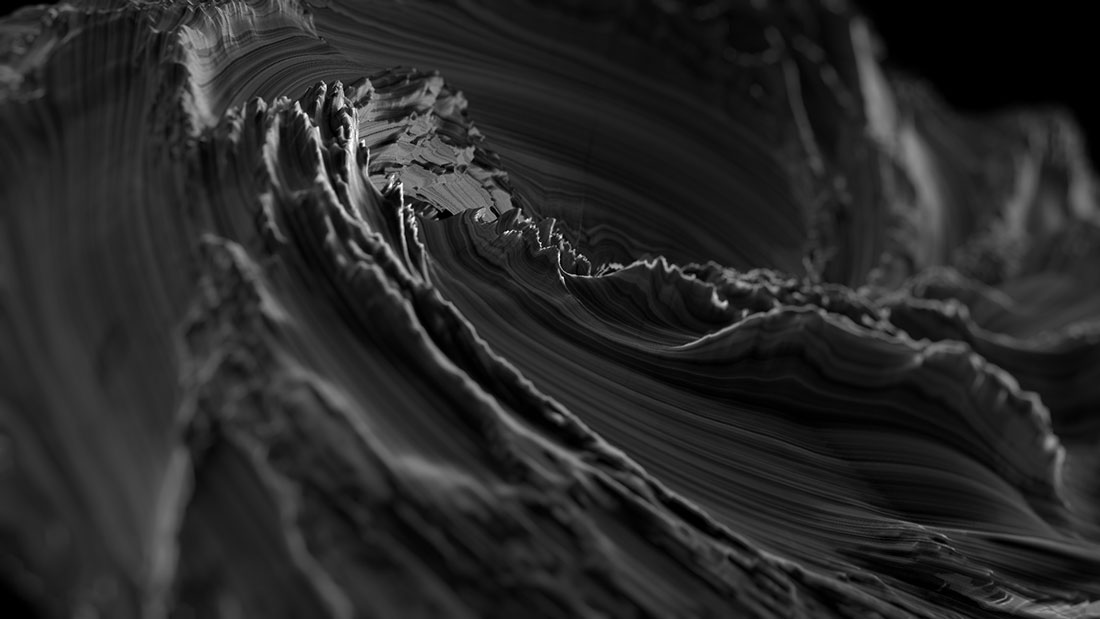
I recently posted some Tao vortex videos on my Instagram (trapcode_lab) and got many questions on how it was made.
Here's a quick explanation of setting it up:
To make the Plastic Vortex, the Material color was changed to Orange. IBL was setup with the "Dark Industrual" environment (very high Diffuse, like 1000 to get some diffuse from it). Here is the final video:
And here is the AE project file for it: Tao_Plastic_Vortex_CC12.aep
To make the "Tao Maelstrom" effect the Fractal settings were changed to use the positive side (positive Amplitude) of the MultiSmoothRidge fractal. Also the different Fractal>Individual Freq were changed. And a texture was used to create the lines on the surface. Here is the final video:
Here is the AE project file: Tao_Maelstrom_CC12.aep
Depth of Field was added using AE's built-in Camera Lens Blur effect. A quick blur map was created using a shape layer with a Fill Gradient. Note that Lens Blur has a "Blur Focal Distance" that selects where in the gradient the focus is.
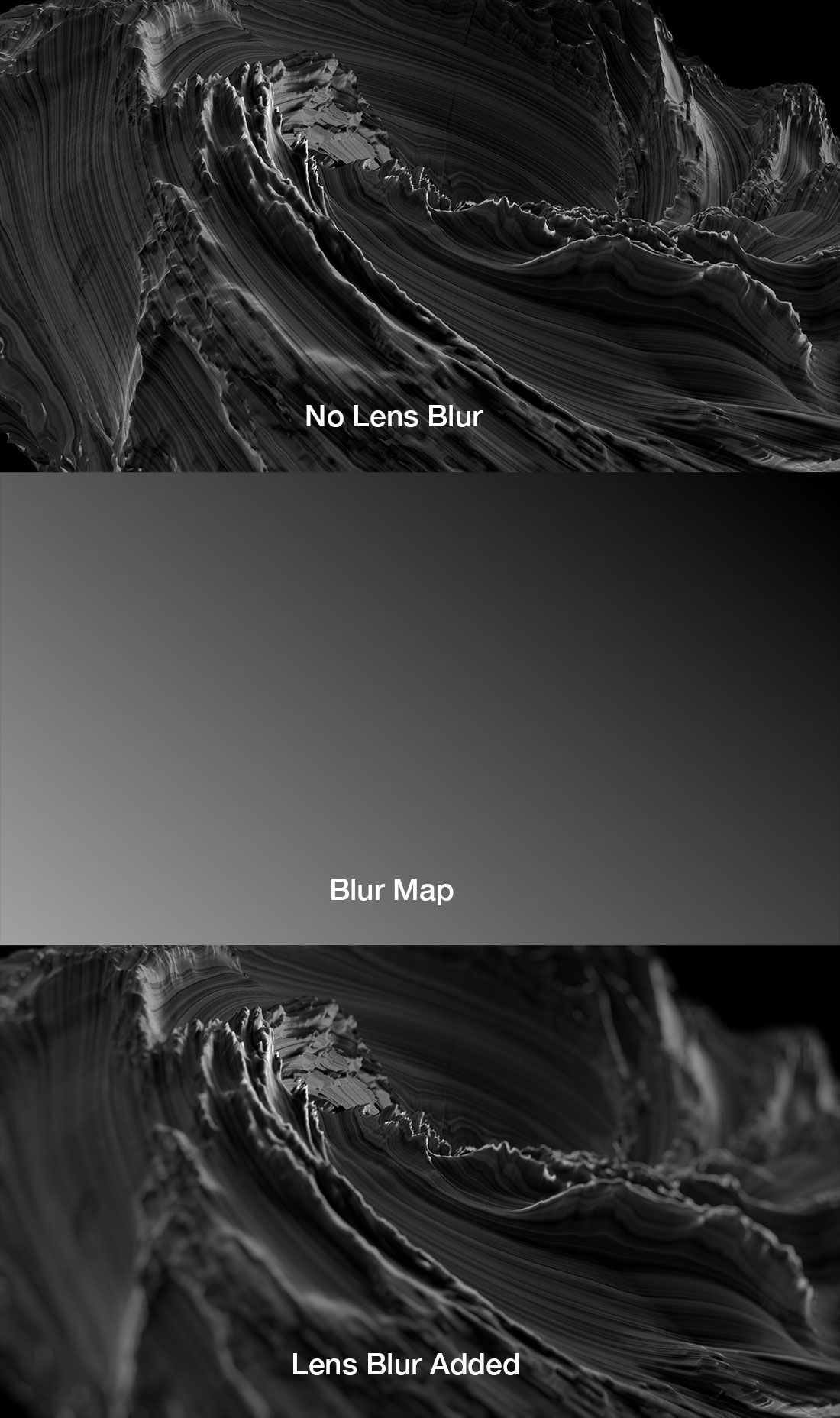
 Monday, February 22, 2016 at 6:33PM
Monday, February 22, 2016 at 6:33PM 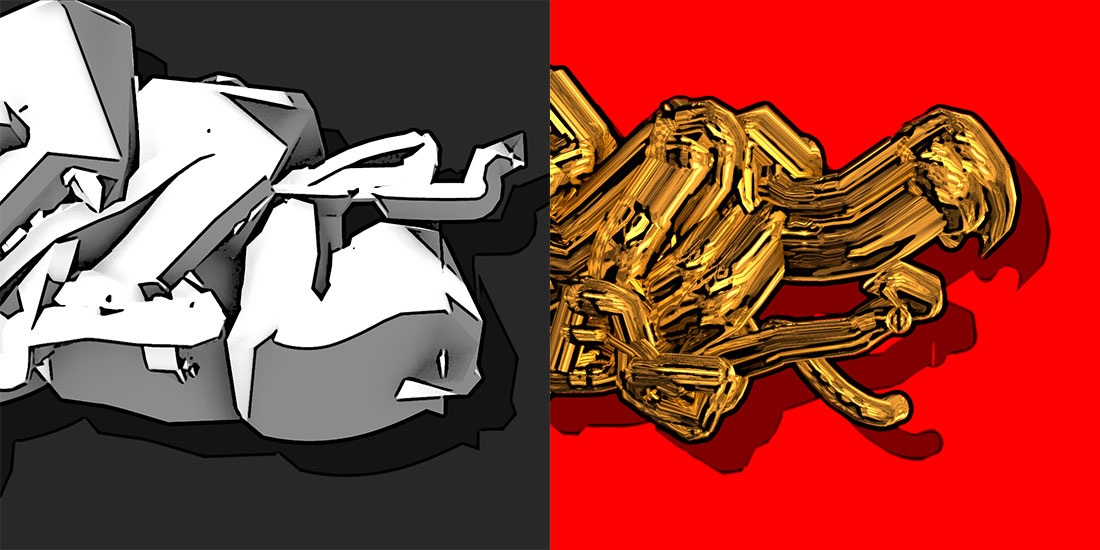
I’ve lately been doing some experiments with using Trapcode Tao to generate graffiti based on audio. I use Trapcode Sound Keys to extract keyframes from audio that I then link using expressions to TAO Lights (AE lights that paint Tao paths over time).
I’m using the “Build-up” mode in Tao to write-on the geometry. Since I wanted to work with full music tracks (ca 5 mins) this builds up a HUGE geometry and becomes very slow to render. I’m experimenting with a new mode “Build-up and Remove” that builds only a part of the geometry and disregards the rest, that way render times becomes more manageable. I’m not done yet but this will likely be released with Tao 1.1 (a free update).
With the current version of Tao (1.0) you can set this up for 30 second clips but with several minutes it becomes to clunky. It’s based on this tutorial: TAO flowing ribbons - but in addition to the wiggle the output from Sound Keys is added in so it moves the light, and hence paints the path based on audio. If this is something you’d like to see a tutorial on, let me know in the comments below!
In this last one Trapcode Particular was used to create the pink/purple "bubbles" behind the structure: