Tuesday
Jul312012
Trapcode Mir Training
 Tuesday, July 31, 2012 at 7:04PM
Tuesday, July 31, 2012 at 7:04PM The first part covers how to create the geometry:
The second part is on setting up the shading:
To download, click the Vimeo logo in the clip and select download from the Vimeo page.
Here is a tutorial from Dino Muhic on how to get some Depth of Field:
Here is a tutorial from Aharon Rabinowiz on seamless bending:
Here is another from Aharon on using the Fractal Amplitude Layer:
Also check out MIR landscapes.

Reader Comments (22)
Great new tool Peder, thanks for your efforts!
Is it possible to select a certain GPU for MIR on a Multi GPU system or does it always use the "desktop" Card?
That is a very good question! Mir currently leaves it to the driver to decide what card to use. It should use the best card available. Mir can render "headless" - that is the card doesn't need a display attached. But the exact method of selecting card is a bit mysterious. On a mac you can download the gfxCardStatus app, and it can be used to select card, Mir seems to follow what is selected there.
If you have a specific setup, and some issue, feel free to contact us and we'll see how it can be solved. All this is pretty new to us as well. If so, you can post in the forum: trapcode.com/forum
Peder
Hey Peder, another nice plug-in - is it possible to have it work with the AE camera depth-of-field? That would be a really nice and useful addition - even if it was just at rendertime. Element 3D has OpenGL dof.
Hi Peder,
On my first tests MIR ran very smooth on my system even when I cranked the geometry up a lot. I got a Nvidia GTX 460 and a GT240 and was curious which one is actually used by MIR.
I second Weezers wish for DOF!
I know MIR has a DOF Buffer but I couldn´t figure out how to use it - could you maybee do a quicktip on that?
Hi illd,
If you hit "About" in Mir it will show you which GPU is being used.
You can use Fog to great a kind of depth-buffer that can be used to create DOF. there is a tutorial on this in the works.
The Shader>DepthBuf setting in Mir decides if a depthbuffer is used when rendering internally and should generally be ON for phong and flat shading and OFF for density shader.
And yes Weezer and Illd, DOF is on the list of things to do.
Peder
Here is the Fog/DOF tutorial: https://vimeo.com/45729524
Peder
Hey,i got an error saying:After Effects error occurred while invoking effect plug-on "Mir" is it a graphic card problem?
Most likely. Did it say anything more? What card do you have?
Peder
Yes,here is the error pictures
http://i48.tinypic.com/2s9w414.jpg
http://i48.tinypic.com/2edcmj6.jpg
http://i49.tinypic.com/20tnu9t.jpg
http://i45.tinypic.com/34quzis.jpg
i have Intel(R) Q45/Q43 Express Chipset
Yeah, that GPU probably won't work with MIR. In fact MIR doesn't officially support any Intel GPU, only nVidia and AMD. (OpenGL v2.1 or higher, 512MB VRAM)
Peder
will mir support any intel cards or intel cards not powerful?for it
will mir support any intel cards in the future or intel cards not powerful?for it
i installed trapcode suite 12 but particular don't show up in after effect i also checked in c: adobe -plugins the files there
jajo, did you mean Mir doesn't show up?
this was a problem with the initial suite 12 installer. download the latest from RG and it should work fine (otherwise, let me know)
no, mir and others show up only particular and form don't show up
i re download from RED GIANT but still i don't see particular some how i removed all files and re install without MIR i go in after effect and mir there
jajo, please contact Red Giant: http://www.redgiantsoftware.com/support/
Peder
can i have older version since i don't need mir /because trapcode suite 11 was working fine
yes I believe RG can get you that if you contact support. btw, what OS and AE version is this?
i have windows 7/32bit After effect cs4
jajo, RG could repo your issue on CS4/win and we'll try and get this fixed. meanwhile, if you contact RG support they can supply the suite 11 installer for you. I'll clean up this comment thread soon and remove anything not related to Mir here. please use the forum or contact me directly for anything further on this issue: peder.norrby (at) gmail.com
Hi, I'm trying to do something but I guess that's not possible.
I've made a landscape (with amplitude map), looks like montains, the camera is flying between differents montains, etc...
Is there a way to put some 3D Layers (like text, or pictures) into the scene like to put a picture on a montains in my case? I'm trying but the others montains are not hiding the backgroud layers when camera is far...