Wednesday
Jan112012
Inside the Nebulae – tutorial and AE project
 Wednesday, January 11, 2012 at 3:19PM
Wednesday, January 11, 2012 at 3:19PM An imagination of flying in the gas clouds of space. Actual images of nebulas taken with the Hubble space telescope were combined in After Effects with CG gas clouds and stars made using Trapcode Form and Starglow.
Tutorial:
Download AE CS5 project file

Reader Comments (12)
how can i download tutorial. my broadband doesn't give enough speed. its harder to buffer evertime. pls help
You can download the tutorial from the Vimeo page - follow the Vimeo link on the lower right.
Nice tut.
Here is my video : http://youtu.be/UWDh8VVrX2s?hd=1
Thanks for the tutorial
Hello 10 elements (psd, jpeg...) are not in the folder.
Is it normal ?
Thank you very much :)
Hi Mr.G
The image files are there, but somehow became unlinked. If you manually point one of images to its file, the rest will link up automatically. Or you can re-download the updated AEP.
Thank you very much :)
You rock Peder. Thanks so much for making this tutorial and providing the files. This is going to be very helpful for my upcoming project...
Hi THX for ur great tutorial but i've 2 problems lol
1/ when i click on STARGLOW, nothing happened
2/ When i click on :
Particle type : custom colorize
Layer : 1swirly_1
I've this message :
Warning ! ur custom particle layer size is big (700*958)
It's recommanded to keep size roughly between 20 & 100 px in both dimensions unless particles must pass close to the camera.LOL
Can u help me pls THX by advance ;)
Best regards
Well, I think the warning explains itself pretty well. In this case the camera passes really close to the particles so we need to make them pretty big. Just ignore the warning in this case.
Peder
This is great thanks. How do you just change the speed of the clouds?
It is the camera that is moving here - through the clouds. So change the keyframes on the camera to change the speed.
Great, thanks for all the help.