Wednesday
Mar242010
Text to Sand
 Wednesday, March 24, 2010 at 10:44AM
Wednesday, March 24, 2010 at 10:44AM 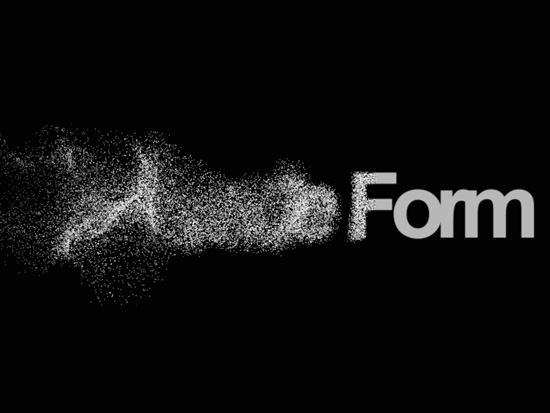
Uses Trapcode Form to create an effect of Text (or any image) turning into sand.
Download AE CS3 AEP - text_to_sand.aep

 Wednesday, March 24, 2010 at 10:44AM
Wednesday, March 24, 2010 at 10:44AM 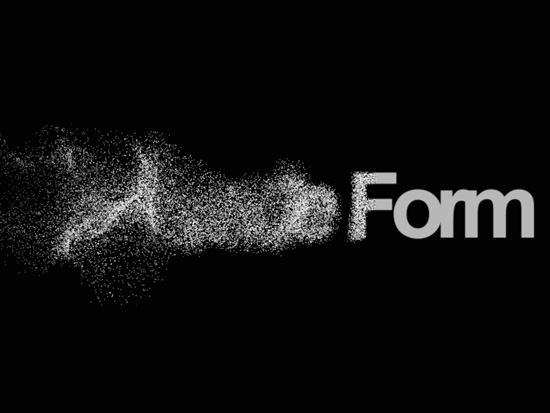
Uses Trapcode Form to create an effect of Text (or any image) turning into sand.
Download AE CS3 AEP - text_to_sand.aep
Reader Comments (6)
Why is the text gray? I can't brighten it in the main comp?
Why is the text grey? I can't seem to brighten it up to a pure white.
It looks grey because the alpha channel that doesn't reach max. You can increase the particle size to 1.5 or more to make it more opaque.
You could also use a second layer with the same text and wipe it off in sync.
Peder Norrby / Trapcode
how can get the preset??
Hi,
Not having much success with the video tutorials finding the answer to this problem.
I'd like to use two different texts in a sequence that goes from sand to text, back to sand to text. For example, I start with the sand transforming into the word "black" then transforming into sand then back to text, this time the word is "white". Is there a way to use keyframes to connect the Layer Maps to the text, using a single Form layer? Or do I have to create two separate Form layers and connect them to the separate words? Hope that's clear. I'm new to both AE and Trapcode.
Thanks!
David
You could change the text in a pre-comp, simplest would be a cross dissolve between the texts.
Another option is to use two instances of Form, one for each text and cross dissolve between them.