Advanced example: Trapcode Shine with smoke. Uses Fractal Noise to generate a smokescreen.
Advanced example: Trapcode Shine with smoke. Uses Fractal Noise to generate a smokescreen.
A 3D null-object "lightpos" is used to position the Source Point of Shine using an expression.
The logo and the smokescreen are 3D layers. The smokescreen layer is placed in front of the logo layer towards the camera. The camera is animated to move from left to right and auto-oriented towards the logo.
Shine is applied to an adjustment layer and smokescreen is used as a luma matte for that layer to create the look of rays in smoke. This adjustment layer is not shown in the illustration above because it is a 2D layer.
The smokescreen layer is an animated Fractal Noise effect with keyframes set for Evolution and Offset Turbulence
Thanks to Scott Frizzle of Artifact for the inspiration!
View quicktime movie
Download AE 5.0 AEP - smoke.zip
 Sunday, October 19, 2014 at 7:12PM
Sunday, October 19, 2014 at 7:12PM