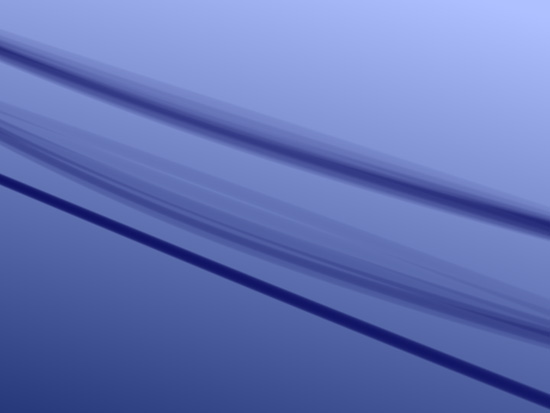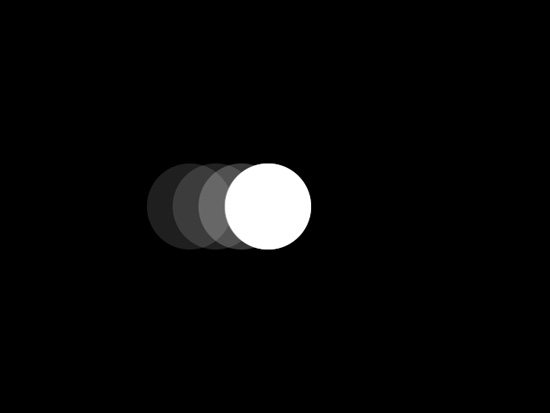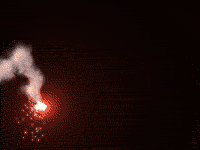Beat Explode
 Tuesday, March 23, 2010 at 2:19PM
Tuesday, March 23, 2010 at 2:19PM 
View quicktime movie
Linking Trapcode Sound Keys to Particular is a lot of fun!
This example shows linking the output of Sound Keys to Trapcode Particular's Particles/sec paramter. The effect is that on each kick drum beat, particles are emitted. Note that you need some base to properly hear the kick drum, a laptop may not provide enough base.
Download AE6 project file: beat_explode.zip (1.2M)