Saturday
Sep102011
Kung Fu Panda 2 stylized fire effect
 Saturday, September 10, 2011 at 2:35AM
Saturday, September 10, 2011 at 2:35AM I was watching this pretty cool video of how some of the fire effects were created in Kung Fu Panda 2 using After Effects and Particular (link). After a lot of watching i figured out how it was made and set about recreating the effect - which I think came out really well.
As a lot of people were interested in it, I thought I'd share the AE file - it is made in After Effects CS5 using Trapcode Particular.
Download CS5 project file: playingwithfire.aep

Reader Comments (9)
Really nice Sara! Thanks for sharing.
Peder Norrby / Trapcode
Holy crap, that looks pretty epic! Nice job!
Just had an idea - if you'd link the brightness of the background to the flame somehow - that would be a cool addition to the effect. Perhaps easiest would be to blur the heck out of the fire (in a dupe layer) with FastBlur and use as a luma or alpha matte for the bg layer.
This is really lovely. The way it works, it's a bit like an animated version of the famous "Kirby Crackle" effect - using negative space to draw in a light effect.
For those who don't know what I'm talking about, this page should explain: http://pjholden.posterous.com/manga-studio-kirby-crackle
hi^^
Any chance anyone would share a CS4 saved file?
CS4??? plzzzz i dnt hav cs5+ and i really want to use thisss
Hey Sara, I did the original flames in Kung Fu Panda 2, and I think your re-creation is amazing. I love your layering and bright center. Very great work.
Thanks for commenting here Daniel! Love your work!