Particular v2 - Massive
 Tuesday, December 29, 2009 at 3:47AM
Tuesday, December 29, 2009 at 3:47AM Particular v2 - Massive from Peder Norrby on Vimeo.
Download AE CS3: AEP
Eight pre-made comps with Trapcode Particular v2 using massive amounts of particles. Download the AEP and play with the settings! There are seven extra comps in there as well - so 15 comps all-in-all! + one edit for benchmarks. Uses Trapcode Lux, Form and Horizon in some comps.
The massive amounts of particles are generated using the Aux system which is a function that allows emitting particles from particles. The Aux particles create trails from the main particles. These are then in turn affected using different things like gravity, turbulence etc.
Took me 45 mins to render the "edit" comp (consisting of eight comps, 47 secs in total) using my MacBook Pro 2.5 GHz Intel Core 2 Duo. What's your render time and hardware?
How about hooking up Emitter Position to Sound Keys? Could be worth a try!
Design & Music by Peder Norrby / Trapcode / Rymden
Download AE CS3 AEP
The music is available under Creative Commons Attribution license for download: http://soundcloud.com/rymdenmusic/pentagram-mstr

Reader Comments (24)
Hey Peder,
Thanks for the project file. Will have a go at it.
Cheers!
Hussin
Thanks much Peder, it's helps much, many Thanks!!
Happy Holidays
Took 40 minutes and 4 seconds on my Vista32/Intel Core2 Quad 2.4 GHz/AE CS4 with multiprocessing disabled in AE. I was surfing the net while it was rendering.
Happy new year to all of you.
this will be a kick a$$ website ! thanks. Can we upload our own work also ?
sadghost: yes, members may upload things in this area - called the ShareLog.
Really nice particles. Thanks for the project!
Took me 38 min 4 sec on Vista 64 bit Quadcore 2.66 Hz 4G ram.
Hi
I juste bought Particular 2 and try your project
THANK YOU VERY MUCH
so nice to you to show us how it works
Love it ;)
Hi Peder,
I've just downloaded and rendered out the edit (benchmark) too.
tip for everyone, I think: hit Caps-Lock on you computer when rendering, makes sure that AE doesn't try to render to screen too.
And of course make sure you if you have CS4 that you set your Multiprocessing to Faster Rendering, as if nobody knows that already ;)
My rendertime was 23min 56sec. with Multiprossessing on.
Running a PC (win7) Quadcore 2,40 GHz with 8Gb at 1066 Mhz, using CS4
and having a Quadro fx 4500 card (but I don't think this effects the render).
I'll try a render on my Octocore later.
thx,
marcel
IS THERE ANY TUTORIAL FOR THIS ?
took me almost 8 min to render in a eight core mac pro with 10gb in ram and multiprocessing
Really nice particle system
i´ll send some test soon
Hi Peder,
Here are my Benchmark results :
Hardware :
12 core Macpro (2.66 Ghz) with 15Go Ram, running on Os X 10.6.4.
Render time with AE CS5 : 3mn 12s.
3 minutes!? that is crazy fast! Thanks for reporting in. I have to get a new computer :-)
Pretty cool indeed, and apparently there's still room to improve :
I tried a render with the 12 physical cores only, and the render took 3m45s. Then I tried to add the virtual cores, but the amount of RAM installed allowed me to add two more cores only.
So I guess that with more Ram, it would get even better, with AE fully using the "24 cores".
Not to mention what the results would be with a 2.93 Ghz 12 core Macpro.
On a side note, the 12 core Macpro is a difficult beast to handle. Some renders involving large video files render faster with 10 assigned cores instead of 12, and you can see some benchmarks and comments here and there stating that 12 cores are not so useful.
But when it comes to Particular and Form (in AE CS5), the more cores the faster, everytime.
Would be interesting to hear actually what the "virtual" cores could add. I've personally thought of that as more of a marketing hoax.. In fact the whole "just add more cores" is a big problem for developers who need to make sure all these cores can share data without bottlenecks. There is not even a complete theory for how to handle multiple cores effectively; let alone a practical way of doing it. So I'm very very pleased at hearing these render-speeds where the cores seem to be utilized pretty darn well :-)
Well the bottleneck issue with a lot of cores is clearly there when large videos and stills are involved in a project, but what exactly are Particular's and Form's system and hardware requirements (when no layer maps are involved) ? Apparently not much because so far I haven't encountered any bottleneck issue.
I've never taken virtual cores seriously myself, but in some cases, they're apparently useful : The 33s difference on your "massive" render when 2 more virtual cores are involved is here to prove it.
Not so "massive" anymore ! ;-)
You're a pretty talented code writer if your plugins make serious use of things you didn't even cared about...
very impressed stuff!thanks for sharing!
I really wish AE had better tools for finding the limiting factor (RAM, cores etc). My Mac Pro only has 48 GB RAM, so CS5 with default RAM allocation settings per core was limited to 21 cores, and I ended up with a render time of 3 min 5 sec.
Going up to 24 cores, but down to 1,5 GB per core, shaves another 2 seconds off the render time (new total is 3 min 3 sec) but the latest recommendations from Adobe suggests going the opposite direction (more RAM per core).
Hi Ingve,
Interesting input !
I had to go down to 0,75GB of ram per core to get "14" of them running on my mac, and still gained 33s on the render.
Sure, the more ram per core the better, theoratically, but then again, how much ram does Particular need when no layer map of any nature is involved ? In such a case, AE doesn't have to load anything (footage, textures, etc..) before the actual render, so I guess it's ok to go below Adobe's recommendation when only built-in particles are involved.
The interesting thing in your post is that apparently, the speed gain per new virtual core decreases exponentially with each new one.
But still, it shows that with Trapcode particles plugins AT LEAST, virtual cores are far from useless.
You didn't specify which Macpro you have (2.66 or 2.93 ?)...
And on a side note : "Only 48 GB RAM"... Funny... We're in 2010 indeed.
Hi Jean-Marie.
My Mac Pro is the inexpensive 2.66 GHz model, so one with a faster CPU model should easily be able to render the project in well under 3 minutes.
Your Mac Pro seems to be somewhat better optimized than mine, because when I try to use "your" settings (14 cores with 0,75 GB per core) I get a render time of 3 min 25 sec.
Ingve,
The only reason I can think of for the render time difference between our two macs is this :
The output of my render was on my boot drive, which is not the original drive that came with the mac : I added the Western Digital WD1600AAJS as a boot drive instead. The particularity of this drive is that it's very small (160 Go; enough as boot drive anyway), has one single platter only, and therefore is supposed to be more reliable and faster than the original drive from Apple.
Since Peder's full "massive" render holds quite a lot of frames, I guess that the access time to the output disk can make such a difference.
Again, it's the only thing I can think of. But if that's the case, I'm glad I did the right choice choosing this drive. I considered an SSD boot drive at first, but wasn't entirely convinced by the available models, hence my choice of the small WD.
Very Cool!!!!!!!
<<Trapcode>>>
kisses,,,,kkk from Bazil!!!!!!!!
Are you people claiming 3min render time for the entire movie all scenes, the edit(benchmark) or a 1 of the 8 cam scenes. Please clarify.
The render times are for the edit(benchmark) comp.
On my MacBook Pro it takes about 45 minutes.
On my brand new win intel core i7 (4 cores / 8GB mem) it takes exactly 5 minutes.
Peder