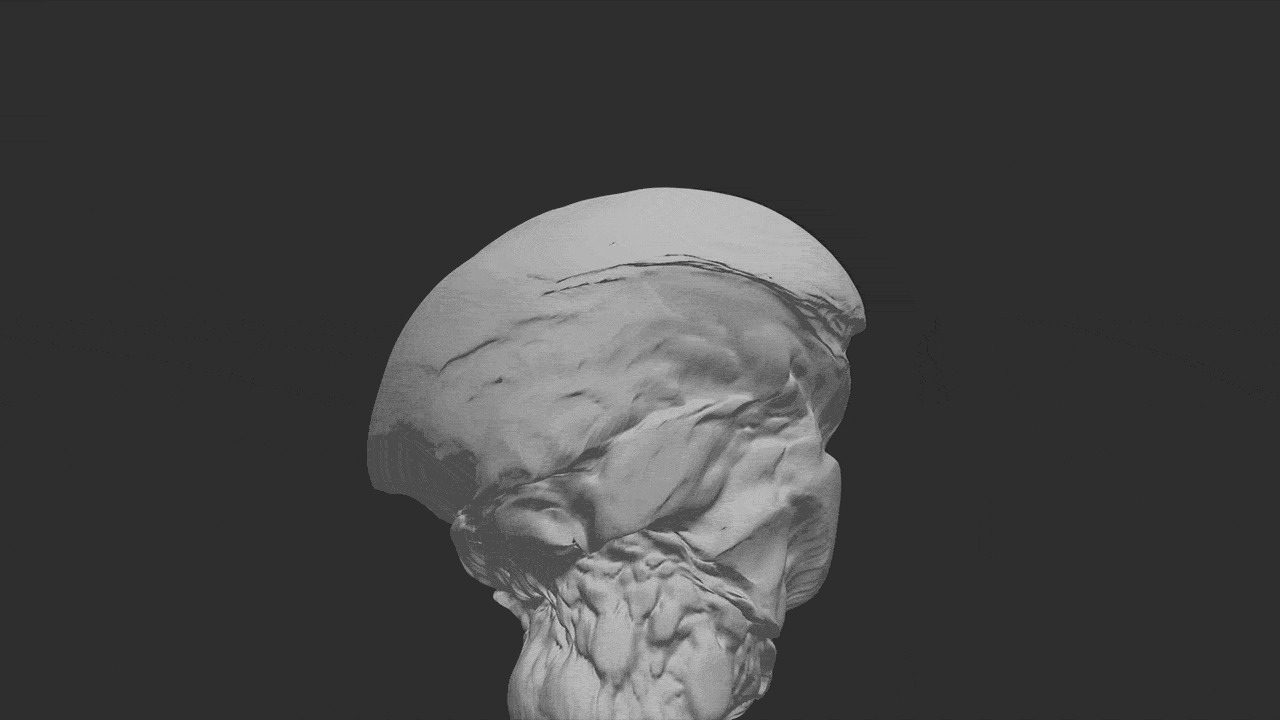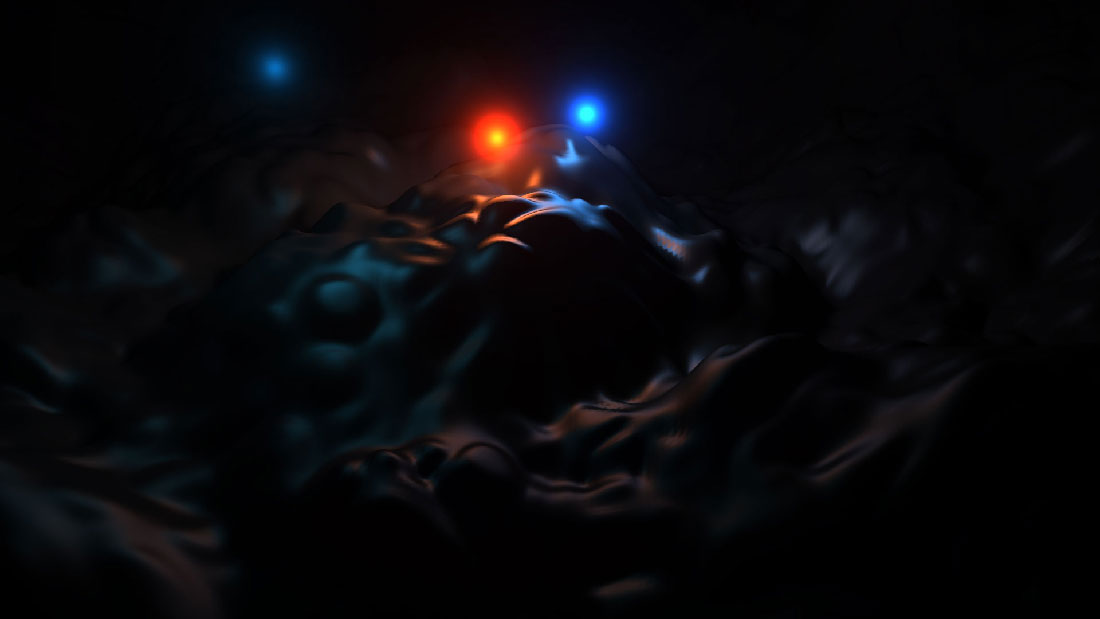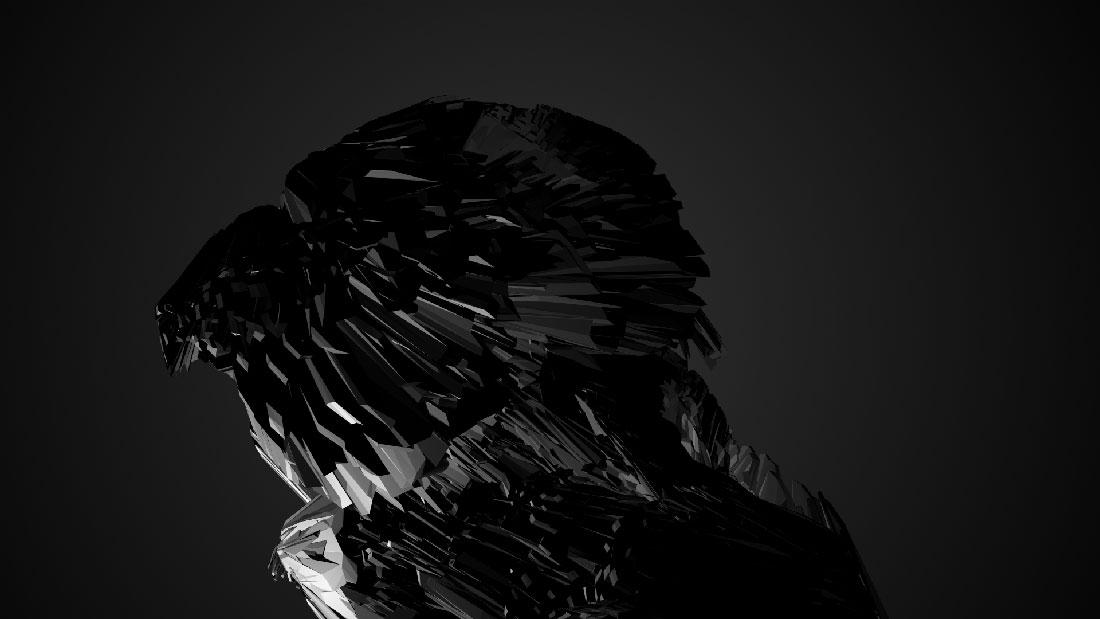Mir Smoke with Particular Dust
 Tuesday, June 16, 2015 at 2:55PM
Tuesday, June 16, 2015 at 2:55PM 
I was experimenting with creating smoke with Mir. It's basically two blurred layers of mir with slightly different settings. Added some dust with Particular too. It's not perfect but pretty cool. The comp was made so it can be extended to any duration (uses no keyframes, just time-based expressions).
Download project file (AE CS6 or later): MirSmoke_CS6.aep