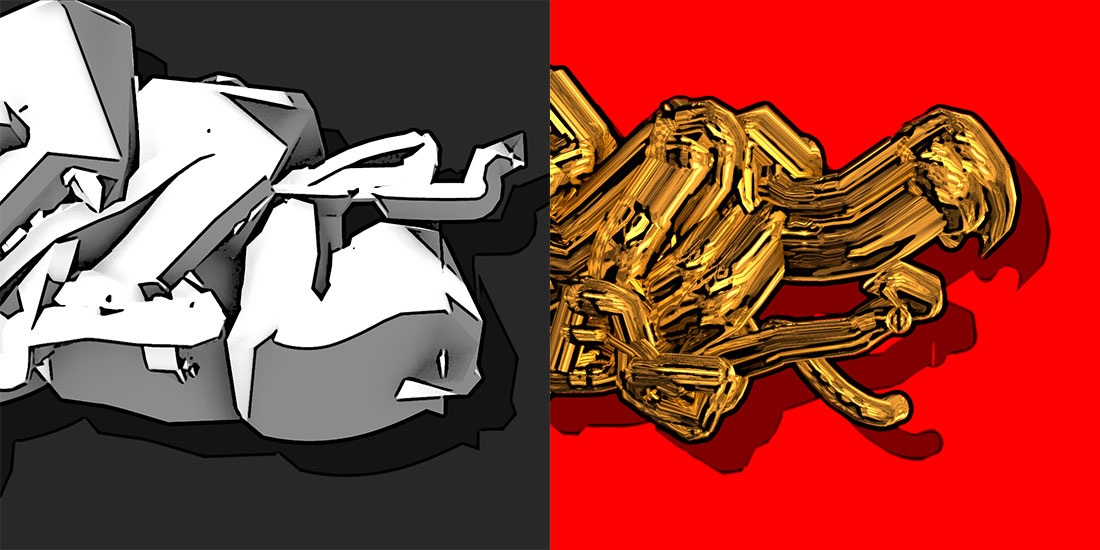
I’ve lately been doing some experiments with using Trapcode Tao to generate graffiti based on audio. I use Trapcode Sound Keys to extract keyframes from audio that I then link using expressions to TAO Lights (AE lights that paint Tao paths over time).
I’m using the “Build-up” mode in Tao to write-on the geometry. Since I wanted to work with full music tracks (ca 5 mins) this builds up a HUGE geometry and becomes very slow to render. I’m experimenting with a new mode “Build-up and Remove” that builds only a part of the geometry and disregards the rest, that way render times becomes more manageable. I’m not done yet but this will likely be released with Tao 1.1 (a free update).
With the current version of Tao (1.0) you can set this up for 30 second clips but with several minutes it becomes to clunky. It’s based on this tutorial: TAO flowing ribbons - but in addition to the wiggle the output from Sound Keys is added in so it moves the light, and hence paints the path based on audio. If this is something you’d like to see a tutorial on, let me know in the comments below!
In this last one Trapcode Particular was used to create the pink/purple "bubbles" behind the structure: